We are looking forward to being your travel companion on your next trip! Here are a few helpful tips so you can get started using TripIt.
|
|
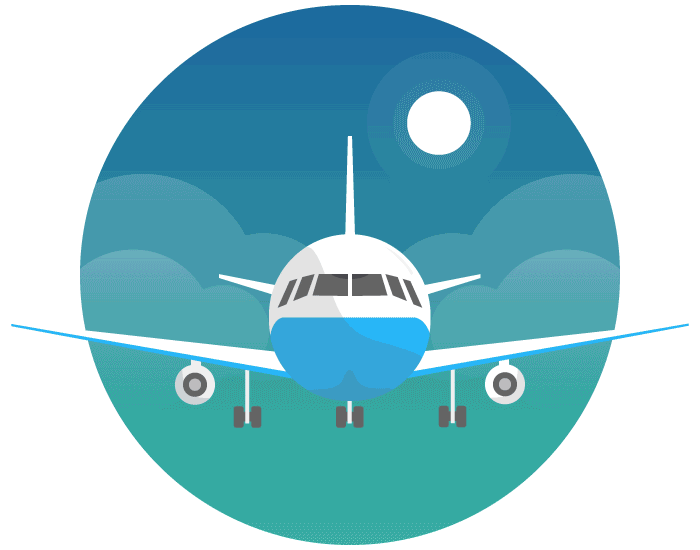 |
| Welcome to TripIt, Linda |
| With TripIt, there is no more scrambling to find your confirmation number when you check in for your flight, searching for your hotel’s address when you land, trying to remember all the different places you saved your travel plans, or struggling to keep people in the loop. |
|
|
|
| How to Get Started |
| We are looking forward to being your travel companion on your next trip! Here are a few helpful tips so you can get started using TripIt. |
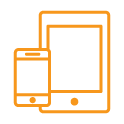 |
Tip 1: Download the TripIt Mobile App
Access your itinerary, reservations, maps, and more on your favorite device.
Download Now |
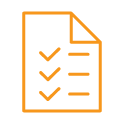 |
Tip 2: Create an Itinerary
Simply forward your confirmation emails to plans@tripit.com, or if you'd like, TripIt can import travel plans from your email inbox.
Create Itinerary |
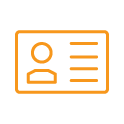 |
Tip 3: Complete Your Traveler Profile
Finish completing your traveler profile and store essential travel documents and contacts.
Complete Profile |
|
|
      |
888 Brannan Street, Suite 100
San Francisco, CA 94103 |
You are receiving this email because you are opted into TripIt product updates.
© 2016, Concur Technologies, Inc. All rights reserved. TripIt® is a registered trademark of Concur Technologies, Inc. Other trademarks held by their respective owners. |
| Account Settings | Unsubscribe | Privacy Policy | Help Center |
|
|
|